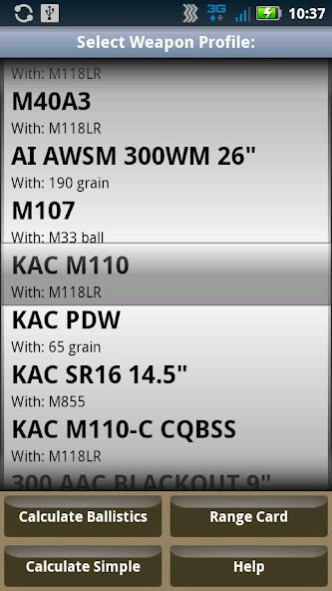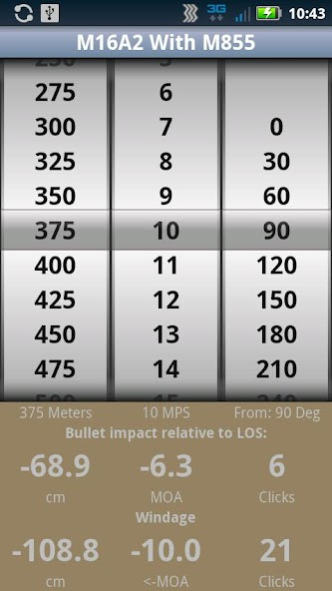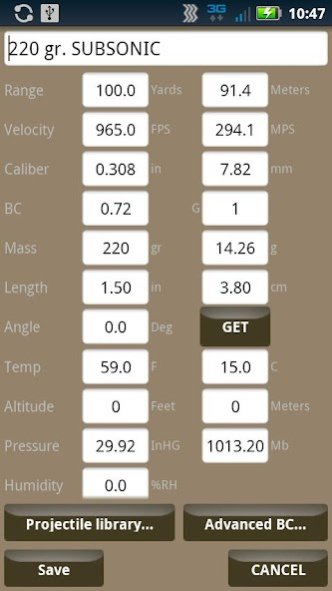BulletFlight L2 5.0
Paid Version
Publisher Description
This is for Level-2. There is also the more advanced Level-M (Military) version of this app which adds the ability to calculate an actual BC based on bullet drop, two velocities, or flight time. The ability to calculate bullet stability. Bullet spin drift is added to the computation, and the Coriolis effect (Earth’s rotation) may be factored in.
Knight's Armament BulletFlight is a military-grade ballistic computer that provides quick solutions in the field. BulletFlight does not only output information in table format but rather dynamically gives you the solution you need now to make that shot. Current weather conditions including temperature, pressure, humidity, wind speed, and wind direction can be input, as well as angles to the target as measured by the built-in accelerometer. The app then provides highly detailed solutions out to 3000 meters. Your weapon profile includes your scope MOA/mRad per click, and hence when you provide a range to the target, the app will simply show how many clicks you need to change the scope by for that range and wind speed.
Includes radar-measured G7 BC database for VLD bullets that is far more accurate than provided in any other application on any platform. Relying on 'advertised' BCs provided by most bullet makers is a significant source of error. BulletFlight's G7 data is courtesy of Bryan Litz and I recommend his book: http://www.appliedballisticsllc.com/index_files/Book.htm
Up to five ballistic coefficients with corresponding velocity thresholds may be used for each profile to enhance accuracy, or use a single G1, G7, or G8 value.
Several built-in profiles for the Army's M110 semi-automatic precision rifle, the 14.5 inch SR16 rifle, The 50 BMG M107, .308 M40A3, .308 M24, and the 6.5mm KAC PDW allow you to get started quickly. You may alter these profiles, or add new ones.
This app is currently in combat use by military snipers in Iraq and Afghanistan.
Features:
Built-in profiles for common military rifles, but easily add more custom profiles.
Accurate bullet database with most major brands.
3000 meters range (2000 using simple screen).
Fast and accurate ballistic computation using G1, G7, or G8 ballistic coefficients.
Easy to use interface yet powerful and full featured. All relevant data on screen all at once.
User interface designed to minimize chance of input errors.
"Simple Screen" with distance wheel, but also "Full" screen where any exact range may be used.
Output in inches, cm, MOA, Mils, and scope clicks.
Option for Metric units. In most cases imperial and metric are visible at the same time.
Direct input for scopes with either MOA or mRad metric input (such as Schmidt & Bender).
Calculates 360 degree wind drift using either degree or O'Clock format input.
Wind speed may be specified in either miles-per-hour or meters-per-second.
Advanced atmospheric model.
Uses GPS to locate nearest weather station and then automatically gets weather data and altitude for ballistic computation.
Sight-in weather may be logged and stored for automatic normalization to standard conditions. So you may sight in at any temperature or altitude and later be accurate at any other temperature or altitude.
Built-in accelerometer will detect angle for improved accuracy.
Built-in mil-dot range calculator.
Built-in help screen.
---------------------------
Also see my other apps:
BulletFlight M
BulletFlight L1
Also available for Apple iPhone.
About BulletFlight L2
BulletFlight L2 is a paid app for Android published in the System Maintenance list of apps, part of System Utilities.
The company that develops BulletFlight L2 is Runaway Technology, Inc.. The latest version released by its developer is 5.0. This app was rated by 5 users of our site and has an average rating of 3.6.
To install BulletFlight L2 on your Android device, just click the green Continue To App button above to start the installation process. The app is listed on our website since 2016-12-23 and was downloaded 112 times. We have already checked if the download link is safe, however for your own protection we recommend that you scan the downloaded app with your antivirus. Your antivirus may detect the BulletFlight L2 as malware as malware if the download link to com.KnightsArmament.bulletFlight.L2 is broken.
How to install BulletFlight L2 on your Android device:
- Click on the Continue To App button on our website. This will redirect you to Google Play.
- Once the BulletFlight L2 is shown in the Google Play listing of your Android device, you can start its download and installation. Tap on the Install button located below the search bar and to the right of the app icon.
- A pop-up window with the permissions required by BulletFlight L2 will be shown. Click on Accept to continue the process.
- BulletFlight L2 will be downloaded onto your device, displaying a progress. Once the download completes, the installation will start and you'll get a notification after the installation is finished.